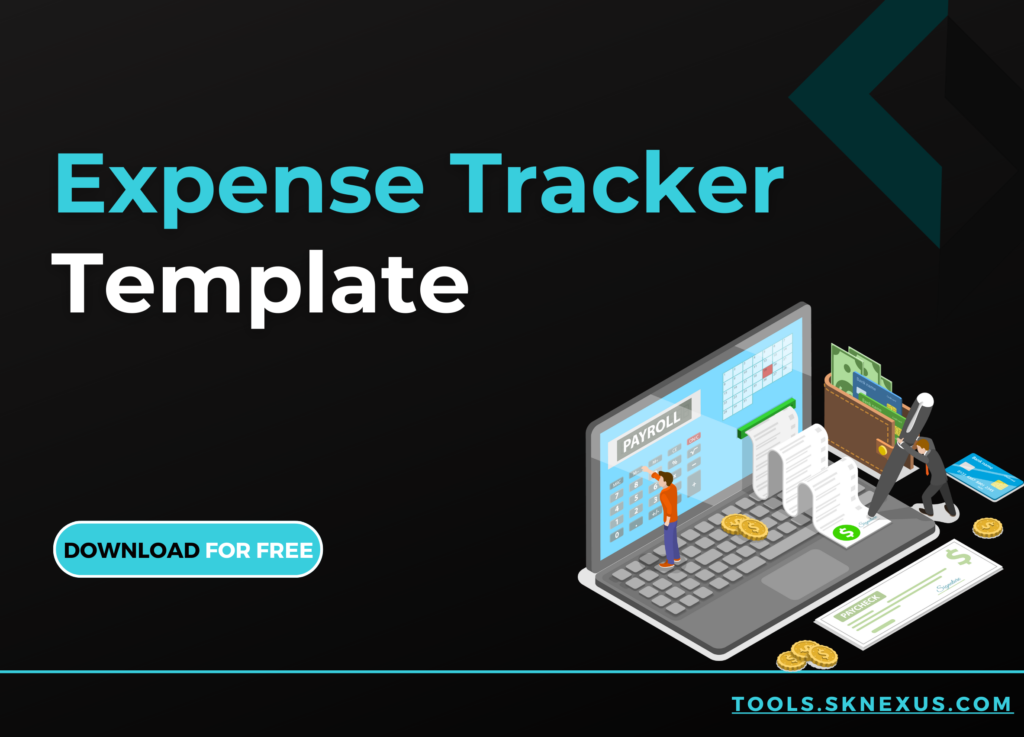Upgrade your personal expense tracking game.
There are a billion apps that do this, but working on a sheet makes you to be more deliberate about it.
The template is divided into fixed and variable costs, with support for savings and income.
When you will manually put in every number, you will realize what is most important – needs vs wants.
One last thing, don’t bother putting in expenses smaller than 2% of your income, the ‘Total Personal/Unlogged Cost’ has the formula to equate unlogged expenses (Income-Logged Expenses+Savings)
Get the free resource by clicking here
Further Learning: https://sknexus.com/thinking-differently-about-money/
Here’s the process to use the template:
1 – Fill in ‘Start of Month Savings Balance’ = All the money in your accounts
2 – Fill the ‘Income’ with your salary after taxes
3 – Set a budget for the month in the ‘Total Monthly Expense/Budget’
4 – Proceed to log your expenses throughout the month
5 – At end of month log your ‘This Month Savings’
6 – The ‘End of Month – Total Savings’ goes to your next month’s row
7 – Duplicate the sheet for the next month
Rinse and repeat
Adjust as needed
Refer to the sheet with a filled-out example, and further notes.
Get the Expense Tracker Template
If you have any issues with your unlock kindly email admin@sknexus.com
Looking for more helpful tools, guides, and templates?
Check out the SK NEXUS resources page.
These resources will help you if:
- You are a Freelancer and want to transition to a Services Business
- You are an Agency and want to provide better value to your customers
- You are an employee looking to scale up

See, at the heart of it – I love solving problems for people using tech, it doesn’t get simpler than that.
I am known for constant experimentation and relentless execution.
If I have an idea, it better have a .com at the end of it within the month.
Right now – my focus is to help everyday folks of Pakistan understand tech, career, and business better with everything I do at SK NEXUS